In addition to the format conversion function, Swift PDF Converter also has a splitting function. Many friends don’t know it yet. Let’s take a look at the tutorial on how to split documents with Swift PDF Converter . I hope it can help those in need. partner.

1. After downloading the latest version of Swift PDF Converter to your computer, run the software, and then click the "Other PDF Operations" option on the left side of the software, and then click the "PDF Split" function inside to proceed. PDF file splitting operation.

2. Next, you need to click the "Add File" button to add the PDF document that needs to be split to the software interface.

3. After the document is added, the user can click the folder icon in the upper right corner to modify the storage location of the divided PDF document.
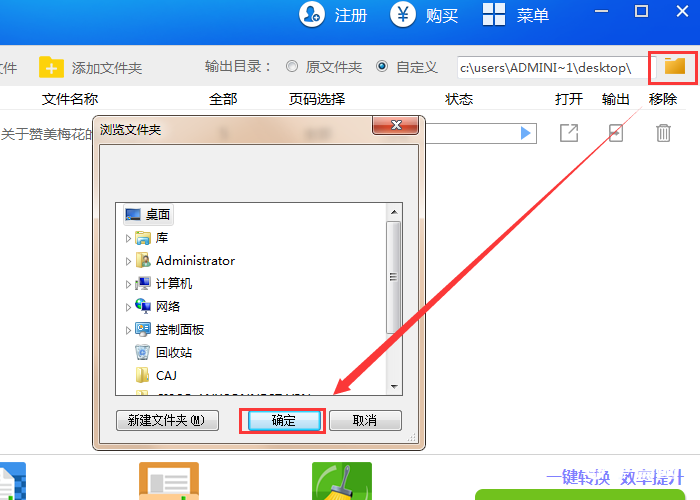
4. Finally, click the "Start Conversion" button, and the software will split the PDF document into multiple PDF document pages.
