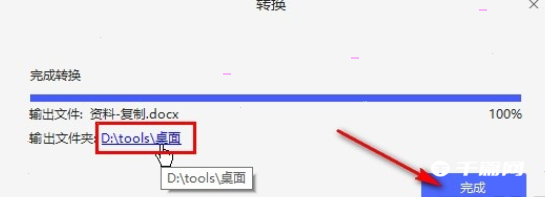When we convert files, the most common format is word. Many friends still don’t know how to convert Word documents with PDFelement. Here is a tutorial on how to convert Word documents with PDFelement. For those who are interested, Friends, come and take a look.

1. First open a pdf document

2. Click the pdf to word button on the toolbar

3. After filling in the file name, click Save

4. Wait for a moment for the conversion to be completed.