Douyin Huoshan version software is not only rich in short video resources, but also has quite comprehensive functions. It provides a creator center function. Many friends don’t know where this function is. Let me introduce it to you.

1. First open the Douyin Huoshan version software and enter the homepage, then click the [three horizontal] icon in the upper left corner;
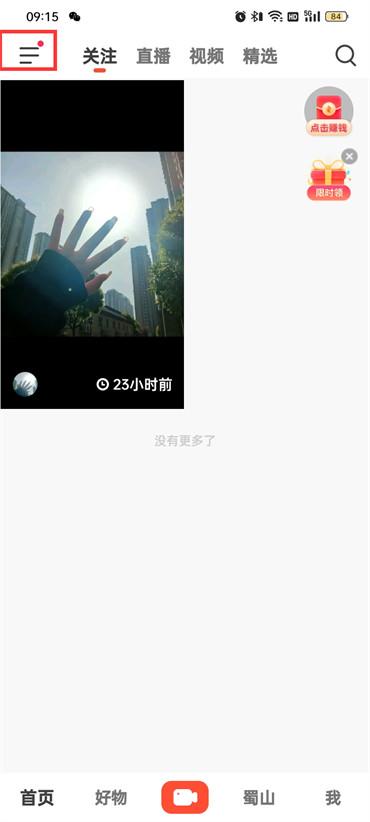
2. Then click [More] on the page;

3. Go to more pages and click [My];
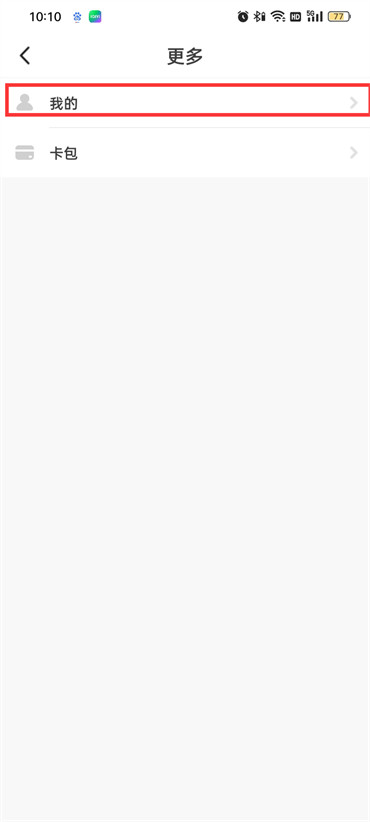
4. Finally, you can see the [Creator Center] on my page and click to enter;
