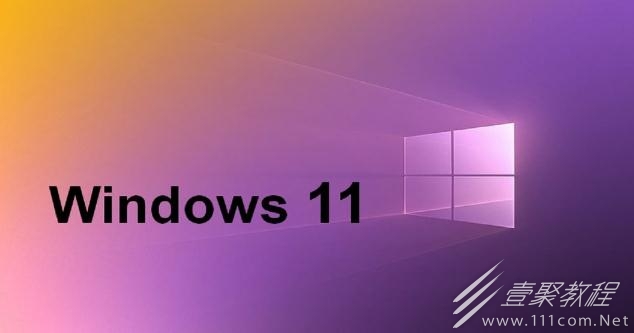
Method one:
First wait for a while and observe if there are any changes after at least 10 minutes. If not, press and hold the "power button" to restart the computer and see if restarting solves the problem.
Method two:
1. If restarting the computer does not work, repeat the power button to restart 2-3 times, enter the winre interface, and click "View advanced repair options"
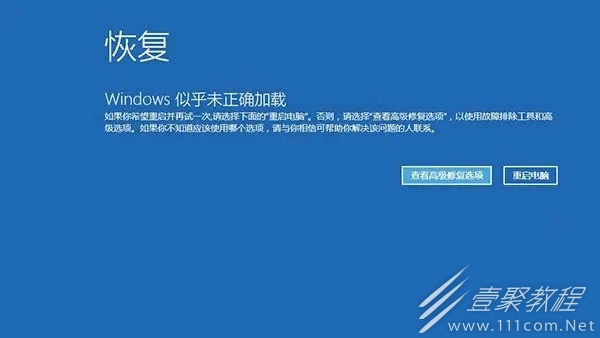
2. Then select "Troubleshooting" below

3. Then open "Advanced Options".

4. Finally, select "Uninstall Updates", uninstall and then restart, which should solve the problem.

In summary, I hope the win11 update has been restarting solution compiled above will be helpful to everyone. If you have other questions and needs, you can find relevant content on the site. If there is currently no content you want, please continue to pay attention. Please update this site in the future, and we will promptly update various issues that everyone is concerned about!