After many users use the latest win11 system, a small arrow appears in the shortcut icon on the desktop, which affects the appearance. So how to eliminate it?

1. First press the shortcut key "win+r".
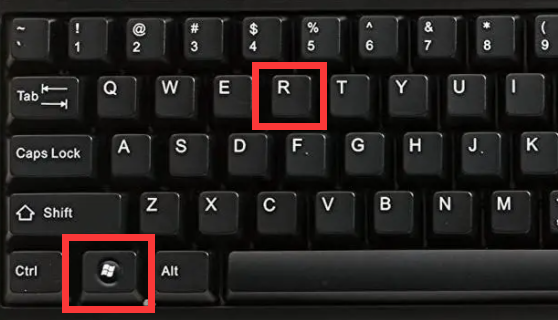
2. After opening, enter "regedit" and click Confirm.
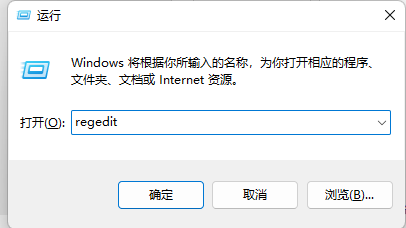
2. After entering the registry editor, open: HKEY_CLASSES_ROOTlnkfile,
You can also directly copy and paste the path into the address bar above.
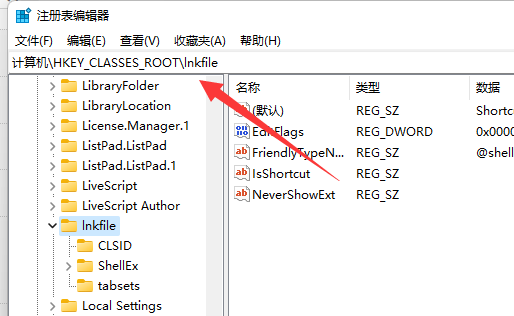
3. After entering, right-click the lsShortcut item, click the Delete option, and delete lsShortcut.
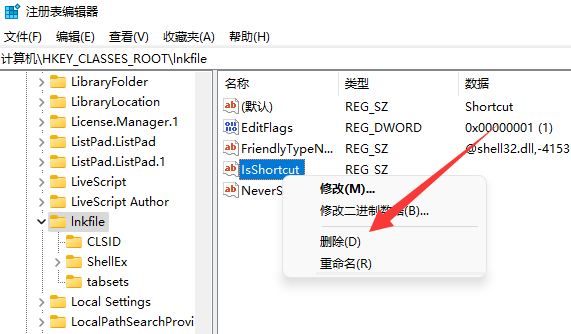
4. Finally, restart the computer and you will see that the small arrow of the desktop shortcut disappears.