After installing the win11 system, many users find that the win11 taskbar is uncomfortable when using it. Some users feel that the taskbar is too small and want to make it larger. So how to set it up?

Option one:
1. The taskbar size of win11 can currently only be modified using the registry editor.
2. After opening the registry, navigate to:
[HKEY_CURRENT_USERSoftwareMicrosoft WindowsCurrentVersionExplorerAdvanced]
3. Then create a new DWORD value of "TaskbarSi" here.
4. Then the number "0" is the small taskbar, "1" is the medium taskbar, and "2" is the large taskbar.
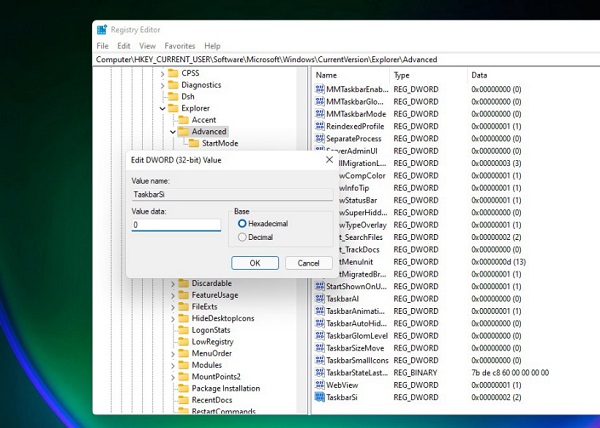
Small taskbar↓
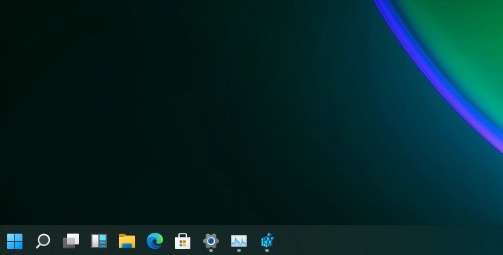
Medium taskbar↓

Large taskbar↓

Option two:
If your win11 system cannot be changed, it means that your system is the initial beta version.
Users can download and install the latest win11 system. The latest win11 system can freely adjust the size and position of the taskbar.
And right click on the mouse, there is "Refresh".