Music-listening software basically has a timed shutdown function. When using the moo music app to listen to songs, if necessary, we can also go to the settings to turn on this function. After setting the time, the system will automatically stops playing and closes within a certain period of time. The following will introduce you to the specific setting method.

1. Select the icon in the lower right corner of moo music and click to enter.

2. Select the icon in the upper right corner and click to enter.

3. Select [Schedule Shutdown] and click to enter.
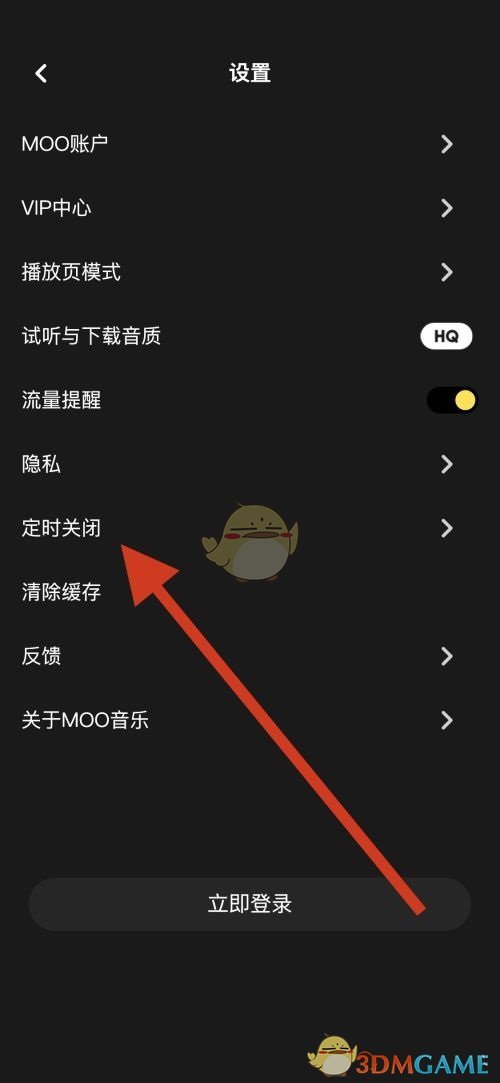
4. Check [Required time] to turn it on and save the settings.

The above is how to turn off moo music regularly? How to set up scheduled shutdown. For more related information and tutorials, please pay attention to this website.