Han Xiaoquan is a very efficient and easy-to-use video viewing software. Users can set up various message notification management online, and can also customize Do Not Disturb messages. This time, the editor has prepared a detailed tutorial for everyone. I hope It will be helpful to you guys.
1. Open the Han Xiaoquan app, and then click on the Han Xiaoquan My interface to enter my messages;
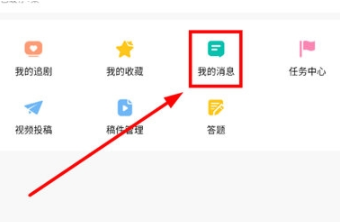
2. Then we need to click the settings icon in the upper right corner;
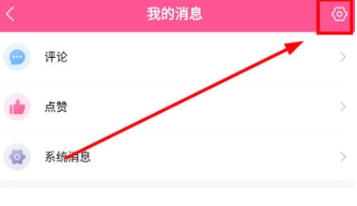
3. Finally, turn on the button to the right of the message do not disturb option.

If you feel that the strategies and tutorials brought by the editor are helpful to you, please continue to follow the source code network .