Amap not only provides users with many free voice packages, but we can also record our own voices and upload them to set as voice navigation! How to set your own voice for the Amap voice pack? Let’s introduce to you how to record your own voice package on Amap.

1. Open the Amap APP, click [Me], click the settings icon in the upper left corner, and click [Voice Settings].

2. Click [Voice Pack].
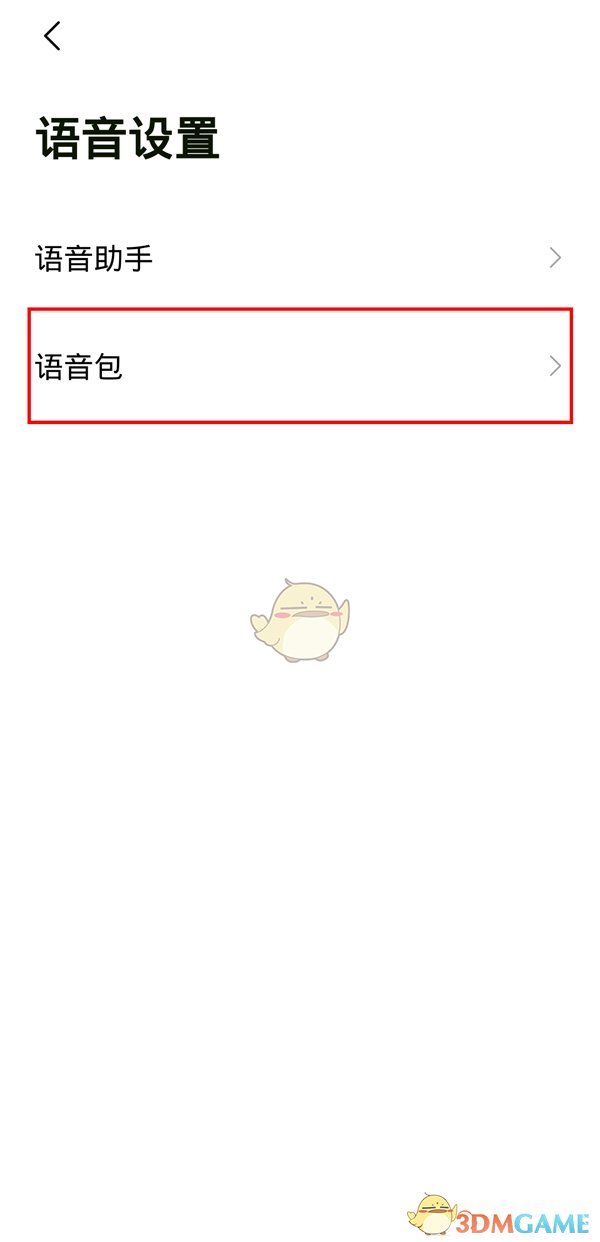
3. Click [Record Sound], press and hold the recording button to record, and follow the prompts after the recording is completed.

The above is the Amap voice package. How to set your own voice? How to record your own voice package on Amap. For more related information and tutorials, please pay attention to this website.