How to play Ximalaya Audiobook continuously? Let’s take a look at how to play Ximalaya Audiobook continuously .
1. Open the Himalaya APP on your phone and click to play the audio you want to listen to.
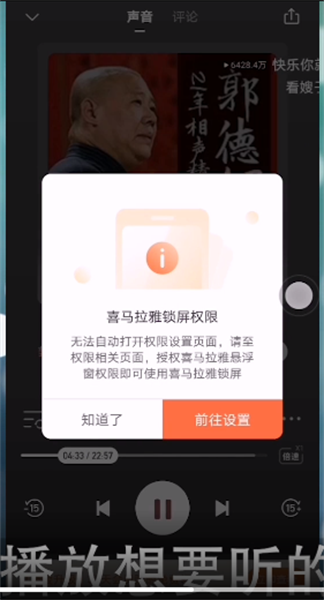
2. After entering the playback interface, click the three horizontal icons on the left side of the interface and adjust the playback mode to [List Loop].
