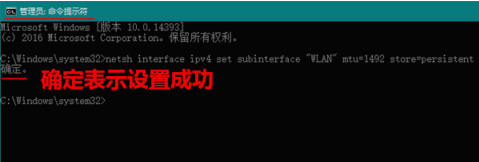How to set MTU on a computer? The MTU (Transmission Unit) in a network connection refers to the packet size when transmitting data on the network. The MTU setting has an important impact on the speed and stability of the network connection.

How to set up computer mtu
1. XP operating system setting method:
1. Press the Win+R key combination to bring up the "Run" menu, enter regedit, and then press Enter;
2. Select "HKEY_Local_Machine>SYSTEM>CurrentControlSet>Services>Tcpip>Parameters>interface";
3. There may be many items in the interface. You need to observe the key values one by one. There will be an item that is consistent with your network card IP. Select this item;
4. Then right-click on the item, select "Edit>New>DWORD Value", and then name it "MTU" on the right;
5. Right-click MTU, select "Modify", select "Decimal" in the pop-up window, and fill in the reasonable MTU value you obtained.
2. How to set up Vista and Win7 operating systems:
1. Enter the system disk:WindowsSystem32, find cmd.exe, right-click and "Run as administrator";
2. In the "Command Prompt" window that appears, enter "netsh interface ipv4 show subinterfaces" and press Enter to view the current MTU value.
3. Next enter "netsh interface ipv4 set subinterface "the connection name that needs to be modified" mtu=the reasonable value you obtained store=persistent" and press Enter.
For example: "netsh interface ipv4 set subinterface "Local Area Connection" mtu=1492 store=persistent"
3. How to set up win10 operating system:
First, check the MTU value of your current network, hit "WIN+R", enter "netsh interface ipv4 show subinterfaces" in the opened run window and click OK.

Then you need to set the MTU value of the network you are using, hit "WIN+R", enter "netsh interface ipv4 set subinterface "the connection name to be modified" mtu=value store=persistent" in the open run window and click OK.
Among them, the connection name and value that need to be modified should be replaced with the corresponding value. For example, I need to enter:
netsh interface ipv4 set subinterface "WLAN" mtu=1492 store=persistent
Here, I've highlighted the areas to be modified in bold.
In addition, please note that modifying the MTU value is different from viewing it, and you need to run the command prompt as an administrator.
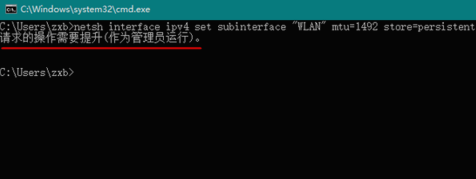
When running the command prompt as an administrator, enter the above command to successfully set it up. Friendly reminder: When the word "OK" appears after hitting the Enter key, it means that the setting has been successful.
Remark:
1. To run the command prompt as an administrator in Win8.1/10, right-click the Win logo in the lower left corner of the screen, and click "Command Prompt (Administrator)" in the pop-up right-click menu.
2. In Win7, click the Start menu, find "Command Prompt (Administrator)" in All Programs, and click Run.