The cookie cloud disk software allows users to store it at any time. The software provides a large storage space for everyone, and it is free for everyone to use. Users can quickly upload, which is very convenient. Here is what the editor of Source Code Network will give you Here’s how to upload pictures.
1. First enter the cookie cloud disk software on your phone and click on the private cloud option below.

2. Then click the + icon below.
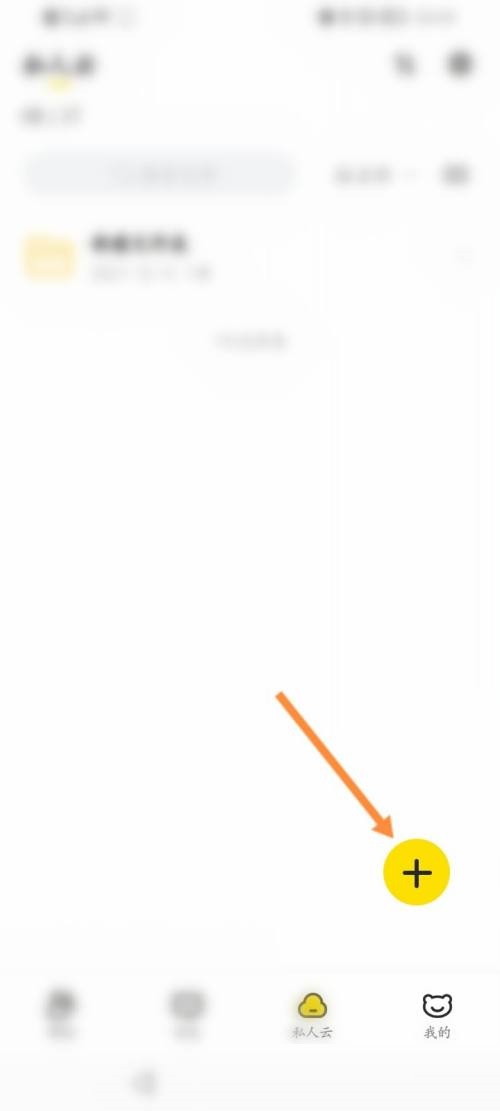
3. Then click on the image option below.

4. Finally, select the image and click the upload option.
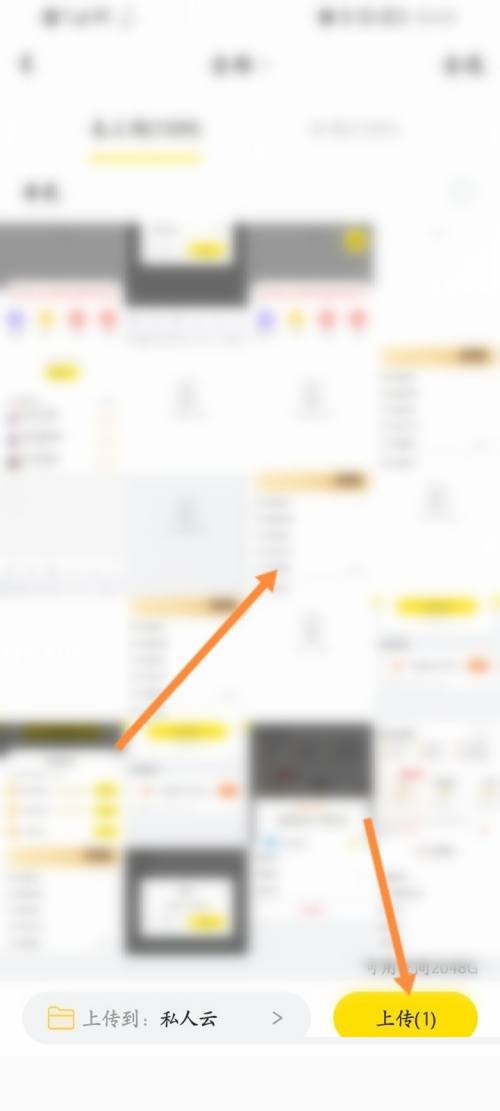
Do you like the software information brought to you by the editor of Source Code Network? If you want to get more information, please continue to pay attention to Source Code Network .