Cookie Cloud Disk is a very good cloud disk storage software that allows you to store various files, photos, videos and audios at any time. It is very convenient and easy to use. However, some friends who do not use the software want to apply for cancellation, then Next, please follow the editor's source code network to see the specific operation methods.
1. First enter the cookie cloud disk software on your mobile phone and click My Options below.
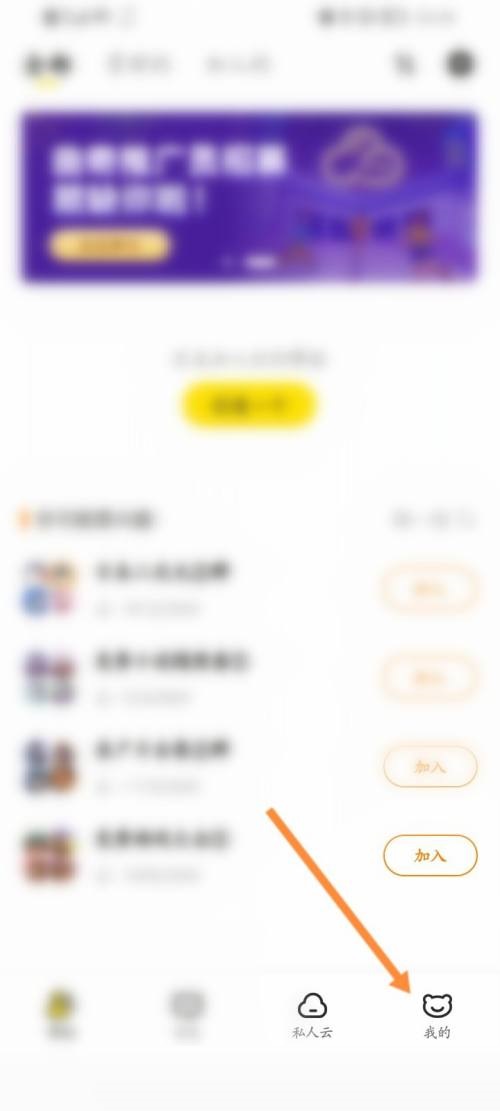
2. Then click the system settings option below.

3. Then click the Account and Security option above.

4. Click the account logout option above.
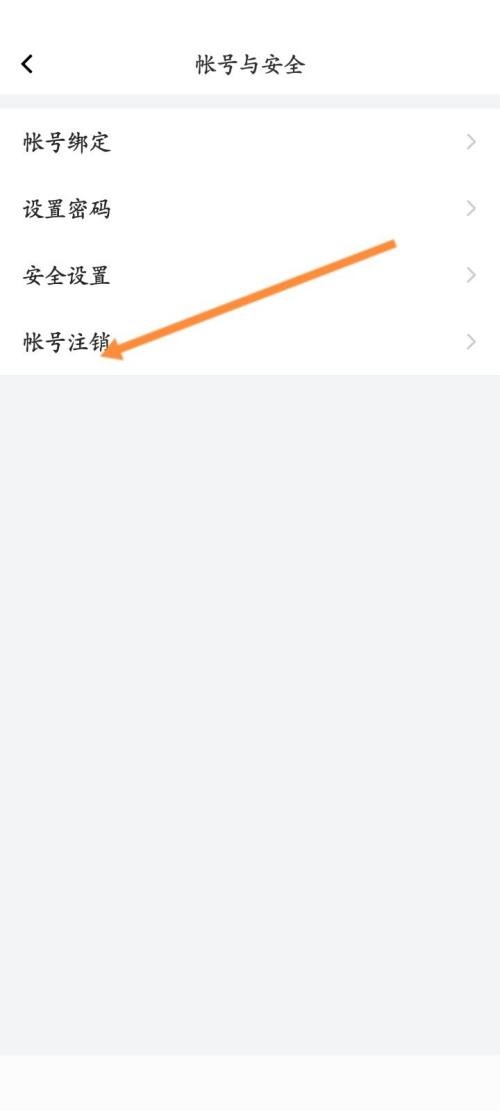
5. Finally, click the Continue Logout option below.
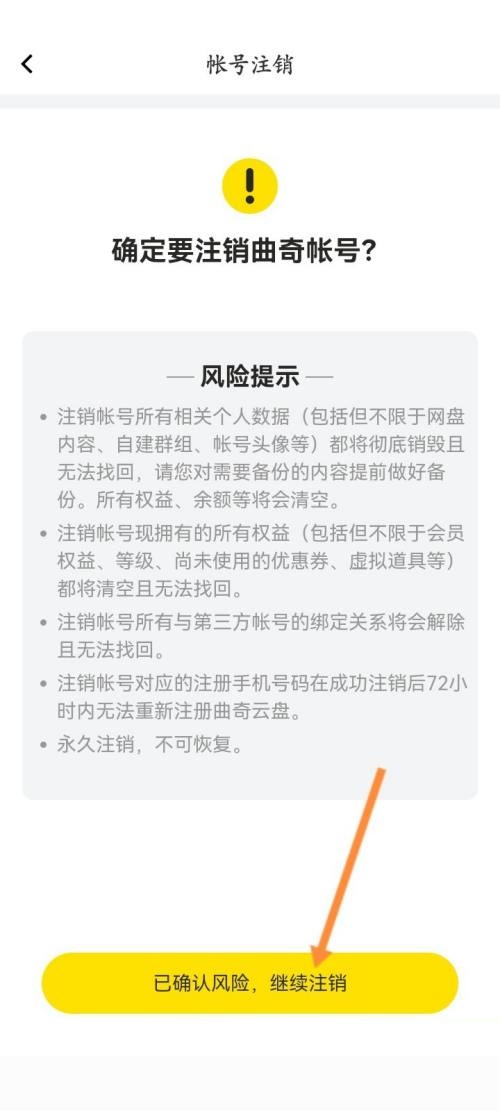
If you feel that the strategies and tutorials brought by the editor are helpful to you, please continue to follow the source code network .