Cookie cloud disk software is very convenient and easy to use. Users can join groups so that they can share their stored content with each other and communicate online. If you want to join a group, you can go to Yuanma.com See the method provided by the editor.
1. First, we open the mobile phone, enter the Cookie Cloud Disk app, and click [Group] in the lower left corner.

2. Then click the [+] button in the upper right corner.
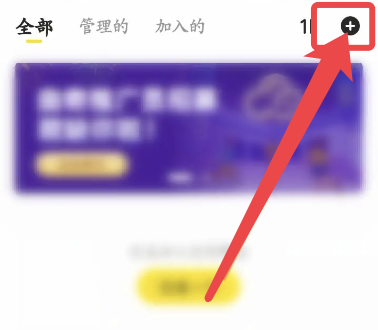
3. Then a list will pop up, click and select [Join Group].
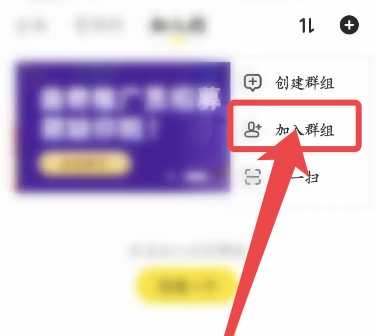
4. Finally, in the group list, click [Join] on the right.
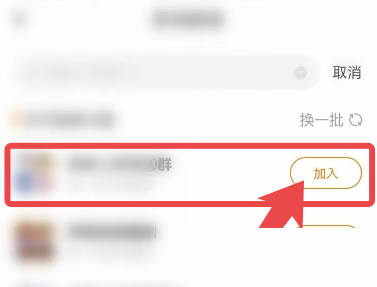
Do the answers that the editor brings to you solve your problems? If you feel it is helpful to you, please pay more attention to the source code Internet cafe .