Many friends always feel that the frame rate is not enough when using Tencent Mobile Game Assistant. Here is a tutorial on how to display the frame rate on Tencent Mobile Game Assistant . Friends who need it, please come and take a look.

1. Let’s first go to the homepage and click My Games to enter.

2. Then in the My Game interface, click the game you want to display the frame number and click the Start Game button.

3. Then after we enter the game, click on the three horizontal lines above the mobile game assistant.
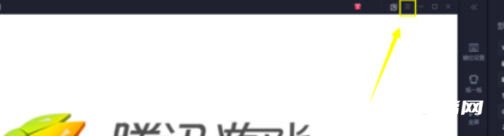
6. We click on the display frame number option in the drop-down menu.

5. Finally, after we enter the game, we will see the frame number display in the upper left corner.
