Friends, do you know how to set up Xshell to allow proxy forwarding? Today I will explain how to set up Xshell to allow proxy forwarding. If you are interested, please come and take a look. I hope it can help you.
Step one: First open xshell and click Open under the file menu, as shown in the figure:
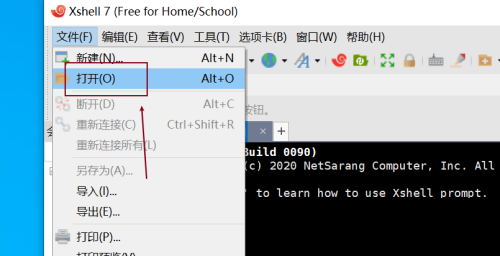
Step 2: In the opened page, click the Properties button, as shown in the figure:
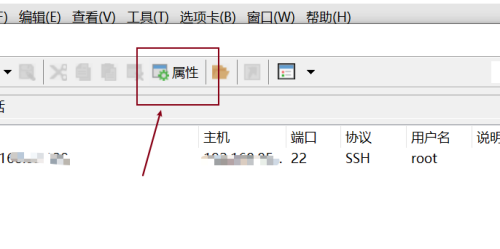
Step 3: On the properties page, click SSH on the left, as shown in the figure:
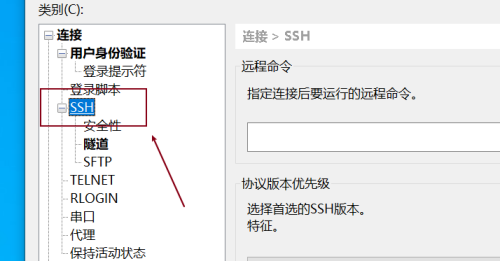
Step 4: In the page that opens, check the box to allow proxy forwarding, as shown in the figure:
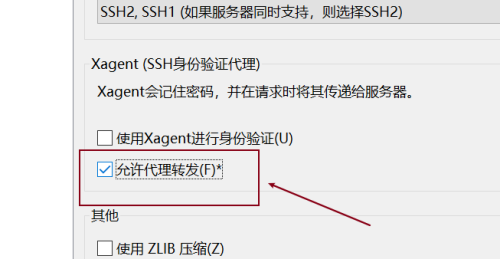
Step 5: After the check is completed, click OK below, as shown in the figure:
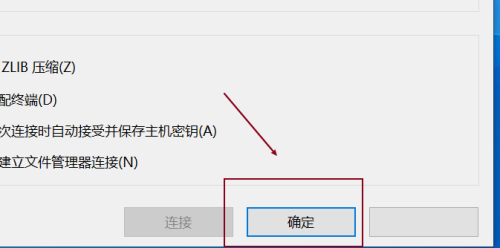
The above is all the information on how to set up Xshell to allow proxy forwarding. I hope it can help you.