Many friends have enabled Douyin's monthly payment function, but they may not want to use it later, so they want to turn it off. So how to turn off the monthly payment function of Douyin in the volcano version? This article will introduce to you how to turn off the monthly payment of the Douyin Volcano version. Friends in need can follow along and take a look!

1. Open the Douyin Huoshan version and enter the homepage, then click the [three horizontal lines] icon in the upper left corner;
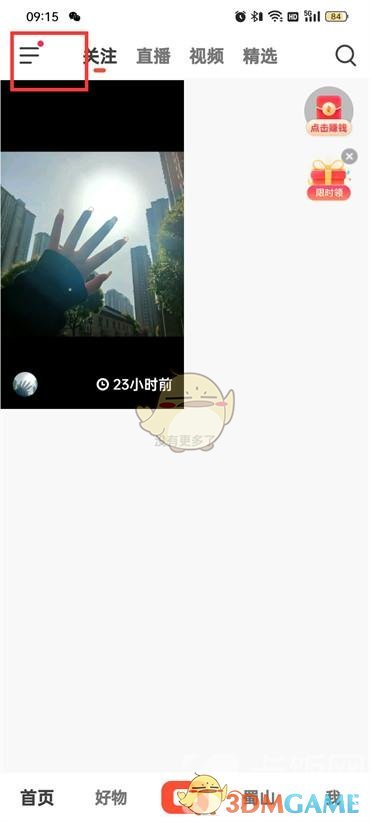
2. Then click [Wallet] on this page;

3. Click [Douyin Monthly Payment] on the wallet page;

4. Go to the Douyin monthly payment page and click the [Settings] icon in the upper right corner;

5. Go to the personal settings page and click [Account Management];

6. Click [Close Douyin Monthly Payment] on the final account management page.

The above is the Douyin Volcano version. How to turn off the monthly payment function of Douyin? How to close the monthly payment of Douyin Huoshan version, and for more related information and tutorials, please pay attention to this website.