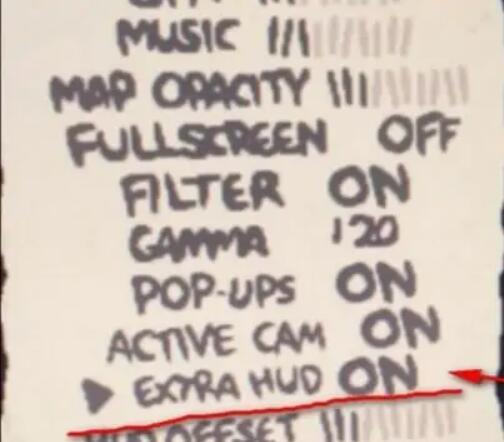In The Binding of Isaac, how to open the side attributes of The Binding of Isaac can be referred to as follows:
Before entering the game, you need to open [extra hud], open [Game Settings], and adjust the [extra hud] option to [no] in the settings. After entering the game, you can see the game attributes displayed on the side of the game.