Many friends are using the Douyin Express version software. Not only can you watch short videos in your free time, but you can also shoot your own short videos and post them to share. Many friends don’t know how to upload videos. Next, please follow my instructions. Let’s take a look at the code source code website for specific operation methods.
First, the user needs to open the Douyin Express version, enter the main page, click the + sign function option below, and enter the page for shooting short videos.
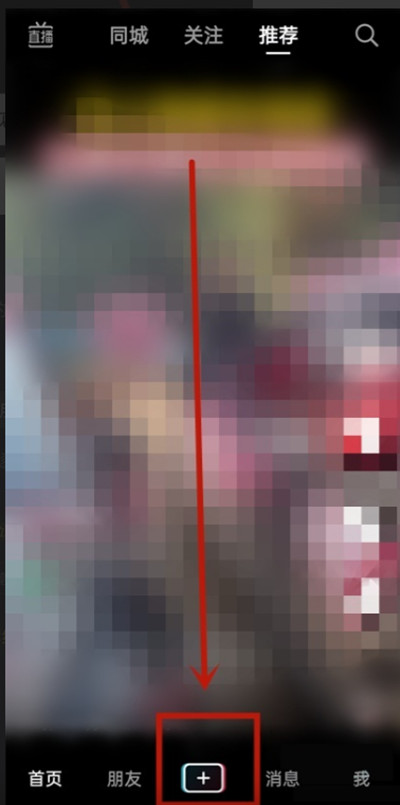
In the short video shooting page, click the album function option below, select the video to upload and click Next to enter the video publishing page.

On the video release page, users can click the publish option to upload the video to Douyin Express Edition.

Do you like the software information brought to you by the editor of Source Code Network? If you want to get more information, please continue to pay attention to Source Code Network .