Huawei Smart Life deletes family members. How to delete family members after downloading and using the Huawei Smart Life APP? Let’s take a look below!

1. Open Smart Life on your mobile phone.

2. Click on the scene on the main interface of smart life.
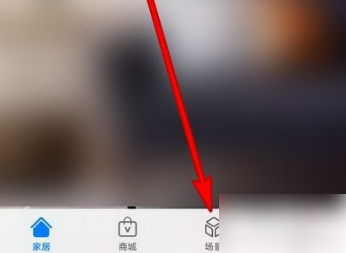
3. Click here to enter the scene details interface.
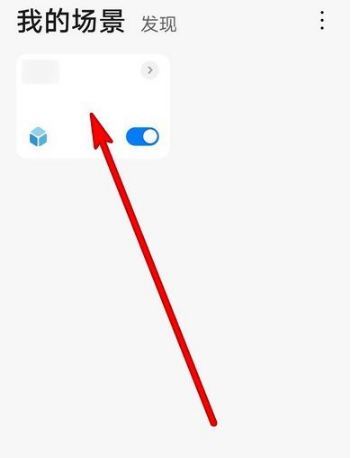
4. Click the three-dot option in the upper right corner.

5. Click Delete Scene in the options interface that pops up.

6. When the dialogue interface pops up, click Delete.
