Turn on the personalized recommendation function of Douyin Huoshan Edition, and the system will recommend relevant content based on your experience and browsing habits. Where to set personalized recommendations for Douyin Huoshan version? The following is an introduction to how to set up personalized content recommendations. Friends who don’t know can come and take a look!

1. Open Douyin Huoshan version, click [Three Horizontal]-[Settings] in the upper left corner;

2. Go to the settings page and click [Personal Information Management];

3. Finally, enter the personal information management page and click to turn on [Personalized Content Recommendation].
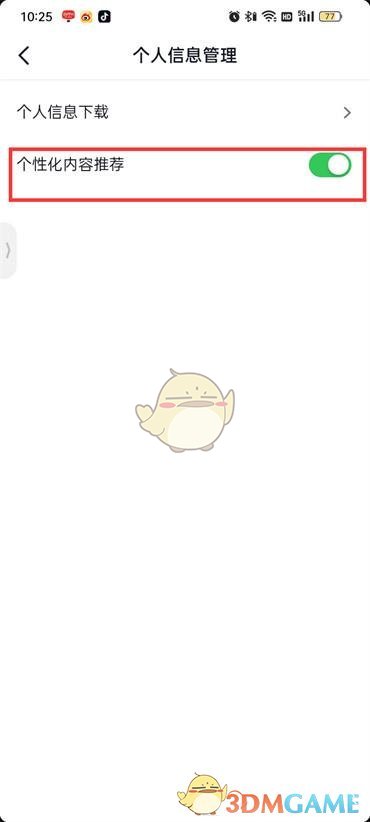
The above is the personalized recommendation of Douyin Huoshan version. Where can I set it? Recommended setting methods for personalized content, and more related information and tutorials, please pay attention to this website.