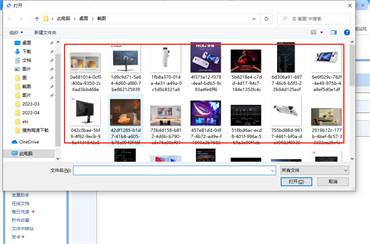In qq mailbox, we want to use qq mailbox to send pictures to friends, but we send them as attachments. How do we do it at this time? Now let’s take a look at how to send pictures as attachments with the editor.

1. First log in to the QQ mailbox web version and click;

2. Then click [Add Attachment] on the page where you are writing a letter;
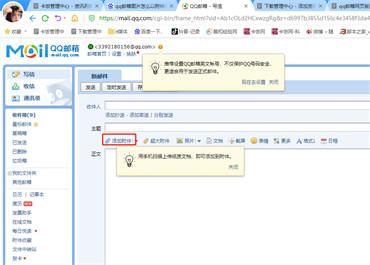
3. Finally, select a picture to upload ;