Bandizip怎么加密压缩文件
- 作者:互联网
- 时间:2023-05-15 11:48:01
很多小伙伴为了保护自己的隐私会把自己经过压缩的文件进行加密,下面我们来看看关于Bandizip加密压缩文件的方法教程吧,希望可以帮到有需要的小伙伴。

Bandizip加密压缩文件的方法教程
1、打开Bandizip软件,新建压缩文件(如图所示)。

2、点击添加,选择压缩文件(如图所示)。

3、点击保存,进行保存文件路径设置(如图所示)。

4、点击更多选项(如图所示)。

5、勾选输入密码,输入压缩密码(如图所示)。

6、等待压缩完成即可使用(如图所示)。
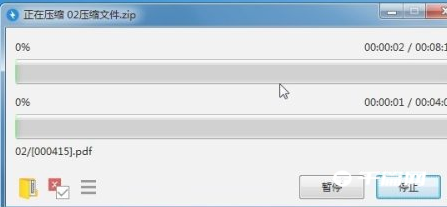
相关阅读
- 知乎网页版入口免登录-知乎网页版免费极速直达 2026-02-07
- 江湖未远,侠影长歌——国产武侠的路在何方 2026-02-07
- 陌陌网页版快捷登录-陌陌官网一键登录入口 2026-02-07
- 《仁王3》评测 2026-02-07
- 全民奇迹2武器选什么 2026-02-07
- jm浏览器快速进入-jm网页版一键直达 2026-02-07
