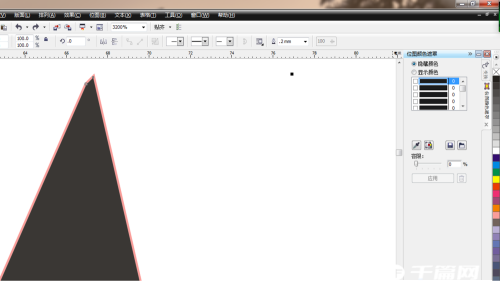As a graphic design software, coreldraw has very rich functions. The following is a tutorial on how to use the polyline tool in coreldraw . Friends who need it, please come and take a look.
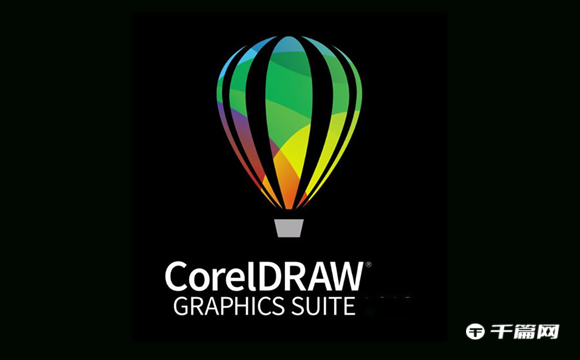
1. Open CorelDraw and create a new file.
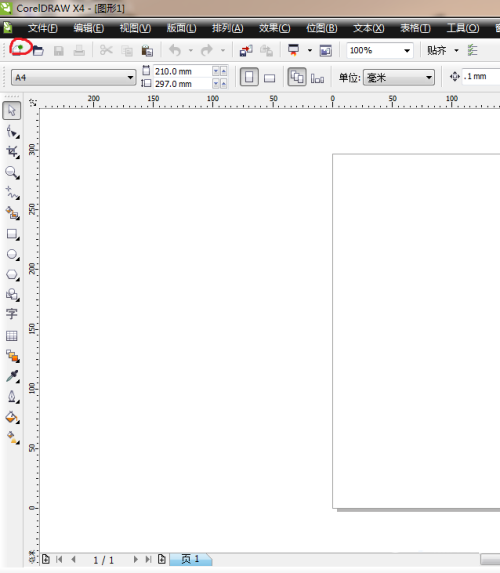
2. Point the mouse to the picture, long press the mouse to select the polyline tool.
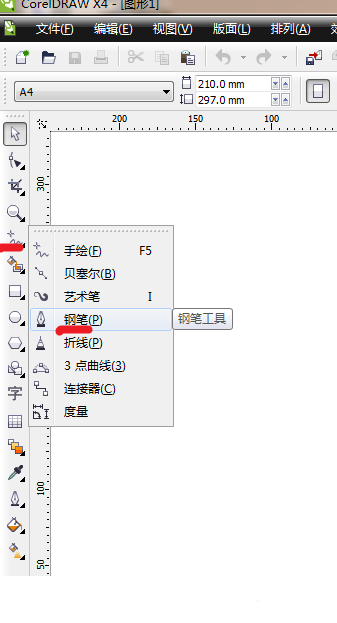
3. Click the mouse once and release to move the mouse to draw lines to form graphics.
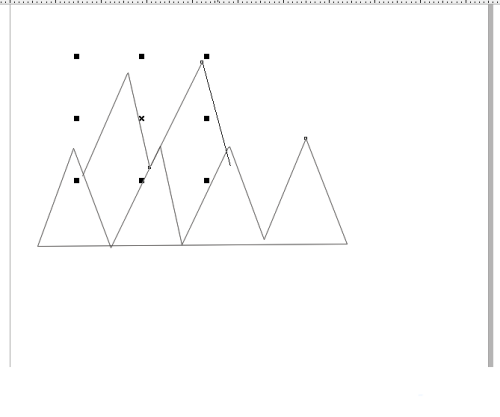
4. Select the graphic, point the mouse to the color wheel and left-click to fill in the color.
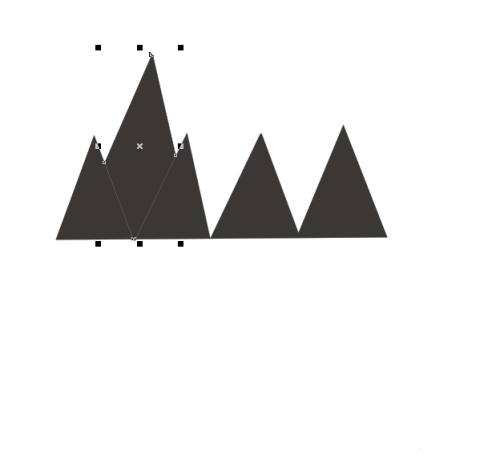
5. Select the graphic, left-click on the topmost white square with an × color, and right-click to remove the border.