Recently, many users have reported that they are unable to reject certain friend applications, or even if they reject the application, friends can still be added to the friend list. This is because QQ has recently upgraded the friend adding system, canceling the user's function of rejecting friend applications, and replacing it with Quick verification provides users with a more convenient and fast way to add friends, but below is how to avoid adding people who do not want to be added to the friend list in QQ. Let’s take a look.
That’s because QQ recently upgraded its friend adding system, canceling the user’s ability to reject friend applications and instead providing users with a more convenient and faster way to add friends through quick verification. Although users cannot reject friend requests directly, they can choose to protect their friend list by canceling friend requests or adding them to a blacklist.
1. Select the contact option on the QQ homepage.
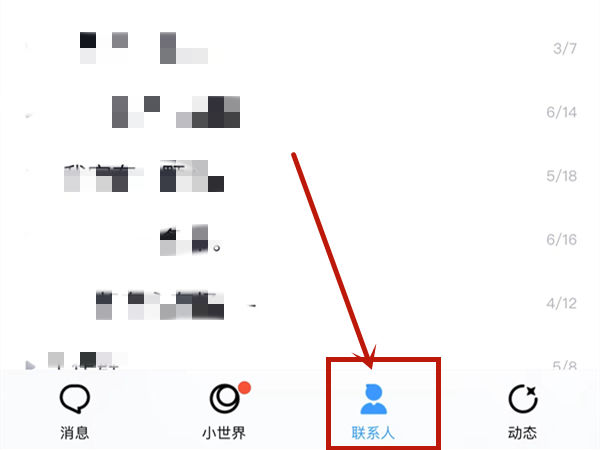
2. After entering, click New Friends at the top of the page.

3. Select the other person’s avatar and click to enter.

4. Click to reject on the friend application interface.
