The specific operation method of how to fill in the form in QQ mobile browser is introduced . Let’s take a look together.
1. Open the QQ browser on your mobile phone and click [File] on the navigation bar below to enter;

2. Find the file you want to edit under "Recent" or "Local" in file management;

3. Click the file to enter the file preview, and click [Edit] below to enter file editing;
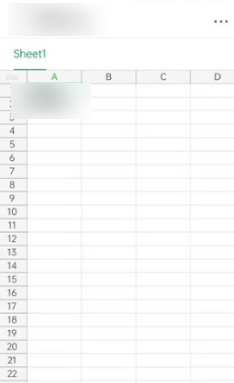
4. Then you can delete, modify, add, etc. the content of the file. After completing the editing, click [Save] in the upper right corner;

5. Finally, return to the file preview to view the effect after saving the file;

6. After editing, you can manage the file through QQ Browser, click […] on the right side of the file, select [Document Details], and find [Directory] to view the detailed storage file location.
