How to rotate images in PotPlayer? Many friends still don’t know that PotPlayer is not only a video playback software, but can also process images. The following is a tutorial on how to rotate images with PotPlayer . Friends in need should come and take a look.

1. Click on More options in the upper left corner (as shown in the picture).

2. A drop-down menu pops up to select the option (as shown in the picture).
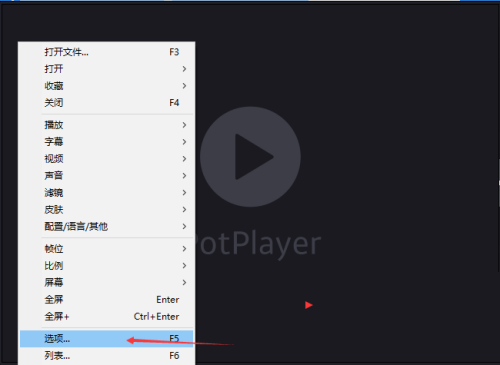
3. Click the image processing option on the left (as shown in the picture).
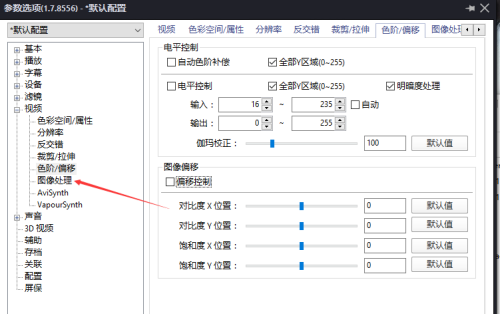
4. Check Rotate (as shown in the picture).

5. After checking Rotate, click OK (as shown in the picture).
