PotPlayer is a professional video player with a powerful built-in codec. The following is a tutorial on how to optimize the output color space attributes of PotPlayer . Friends who need it, please come and take a look.

1. Double-click to open the software, right-click on a blank space on the page, and select "Options" in the list to open.

2. In the window interface that opens, click the "Video" option in the left column.
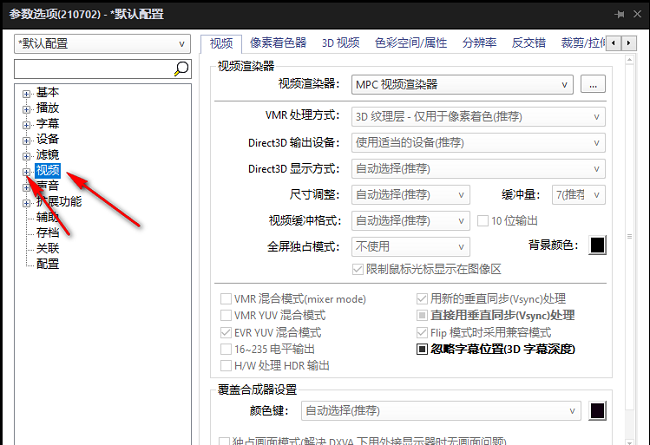
3. Click the "Color Space/Properties" option.

4. Then find "YCbCr<->RGB Rules" on the right, click the drop-down button of the option box, and set it to "ITU-R BT.709".

5. Then click the drop-down button of the "YCbCr Processing Area" option box and select "Full Area" in the option list.

6. If the computer graphics card hardware supports color space optimization, you can also check the "Use hardware (H/W) function to process if possible" box below, and finally click Apply to confirm.
