PotPlayer is a professional video player that supports files in mainstream audio and video formats and is very powerful. The following is about PotPlayer setting up multiple subtitle languages to display at the same time . Friends who need it, come and take a look.

1. Double-click to open the software, right-click on a blank space on the page, and select "Options" in the list to open.

2. In the window interface that opens, click "Language/Sync/Others" in the "Subtitles" option on the left.
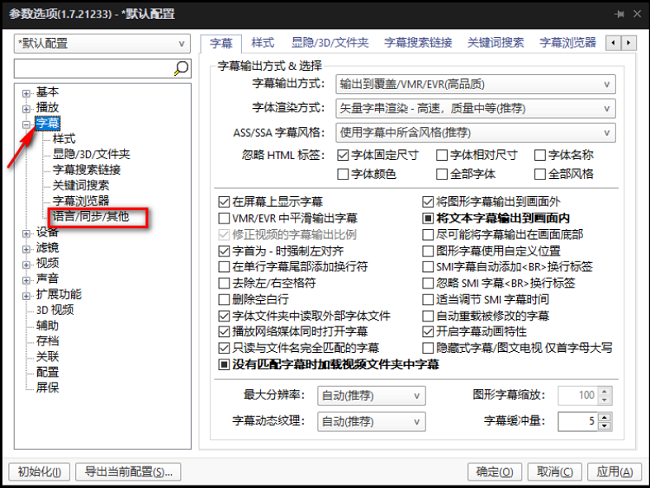
3. Then find the "Secondary subtitle position" on the right, adjust it to "100%", and then check the small box below "When there are more than two subtitle languages, output the secondary subtitle language at the same time".
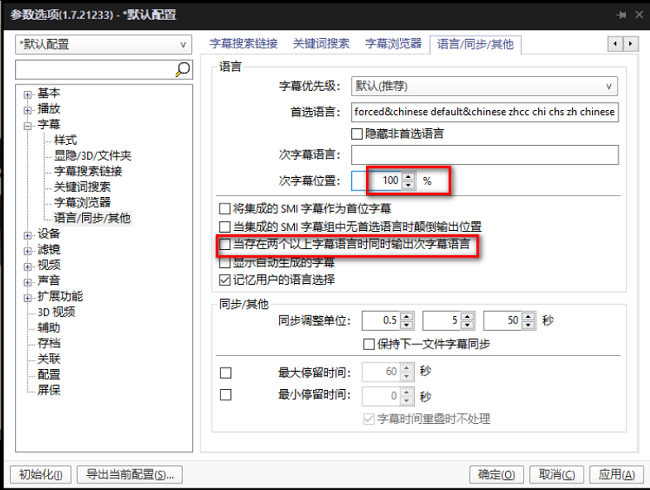
4. Finally click "Save".
