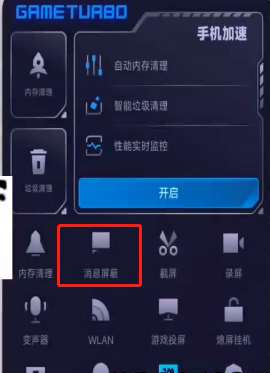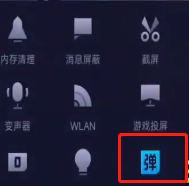How to set up Xiaomi Game Space barrage? Nowadays, many players can see some barrages floating past when playing games, but they don’t know how to set up this barrage. Here is the operation method brought by the editor. Interested players can take a look below. Detailed methods are brought to you.

Download address : [Click to enter]
1. First, you need to open the game center and set it up in the game center. You can click the download link above to download;
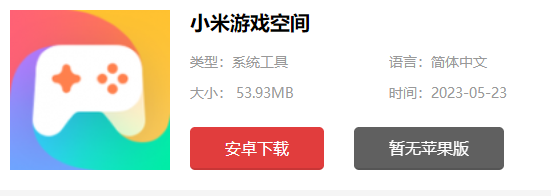
2. After downloading, enter the mobile game space, find the settings in the upper right corner, click in, find the game icon storage, close it and then you can find the game icon on the mobile desktop, so you can find the game space very easily. Already;

3. Then enter the game center, open the hidden bar on the left, turn off message blocking, and turn on the barrage notification to turn it on. You can turn it off without selecting it.