Let’s take a look at how to adjust the photo size in the Miaojian app and how to change the video ratio in the Miaojian app .
Open instant cut
On your mobile phone, click to open the Miao Sheng application, as shown in the figure:

Open mobile photo album
After the software opens, click to select photos or videos from the mobile phone album, as shown in the figure:

Import video
In the mobile phone album, select a video and click Finish, as shown in the picture:

Click 9:16
After entering the video editing interface, click 9:16 at the top, as shown in the picture:
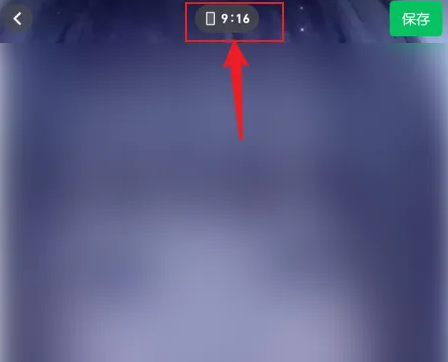
Click 16:9
In the expanded options, click 16:9, as shown:

Modification completed
After the operation is completed, the video ratio is modified to 16:9, as shown in the figure:
