How to crop the screen size in the Miaojian app. The method of cropping the video screen in Miaojian app is introduced . Let’s take a look together.
Edit videos with Mijia, click the "Edit" icon on the toolbar to enter.
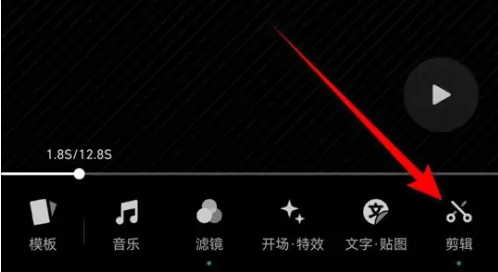
Click the "Adjust Screen" icon.

Click the Crop icon.

Click "Free" to display the interface and drag to set the cropping area, or click on another cropping style to crop the area proportionally. Click the ✓ icon to confirm to complete the cropping operation of the video screen.
