How to make a title when making a video in seconds. Let’s take a look at how to make a text video in seconds .
Click on the mobile phone desktop to open "Second Cut".

Click "Make Video".

Click "Text Video".

Click "Enter text."

After entering the text, click "Next".
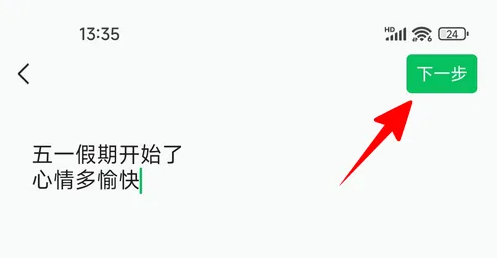
Click "Template".
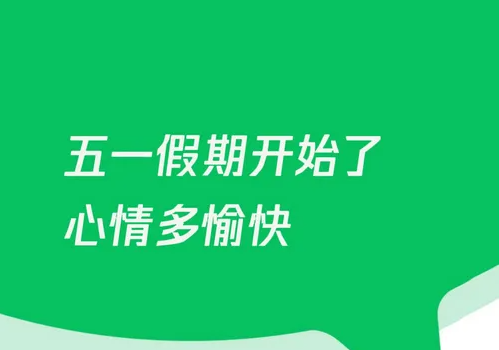
Click on a text video template you like.

Click the check mark to finish.

Finally, we just click "Save" and that's it.
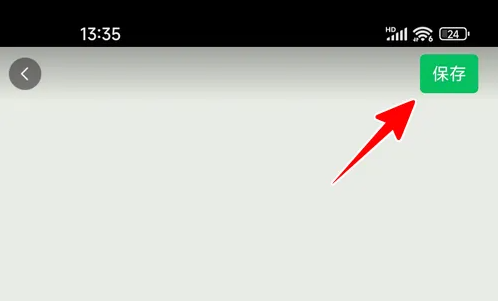
The above is the entire content of the introduction compiled by the editor on how to make videos in seconds and how to make text videos in seconds. If you want to know more about mobile game strategies or software tutorials, you can follow this site, which will update some valuable information in real time every day. Content, hope you all like it.