When using Firefox, it is inevitable that an English webpage will be opened. However, some users' English is not particularly good, so they need to use the webpage translation function to translate the webpage. Many users don't know how to turn on the translation function. They only need to add a translation plug-in. Let me introduce you to the specific method below.

1. Click the "three dots" icon in the upper right corner.
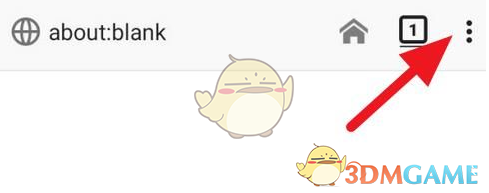
2. Open "Add-ons" in the menu bar.

3. Click "Browse all Firefox add-ons".

4. Enter translation in the search bar and search.

5. Add any popular translation component to the search results.
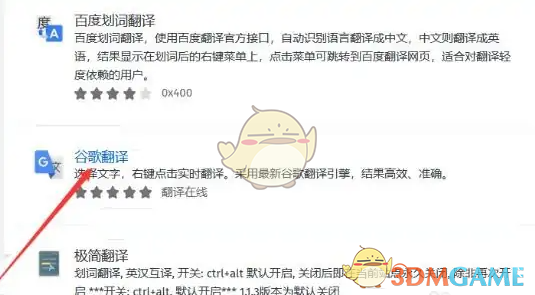
6. Click the translation icon in the upper left corner of the browser homepage to use the translation function.

The above is how to translate pages in mobile Firefox browser? How to use the translation plug-in is introduced. For more related information and tutorials, please pay attention to this website.