Adding plug-ins to the browser can supplement the browser. If you want to add plug-ins to the Firefox browser, you can click to browse all Firefox add-ons in the add-ons. Select the component you want to add in the new page and click Add to Firefox can successfully add the plug-in.

1. Open the Firefox browser and click the "three dots" icon in the upper right corner of the interface.
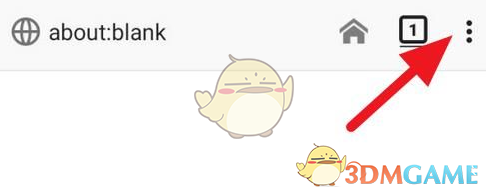
2. Click "Add-ons" in the menu bar that appears.
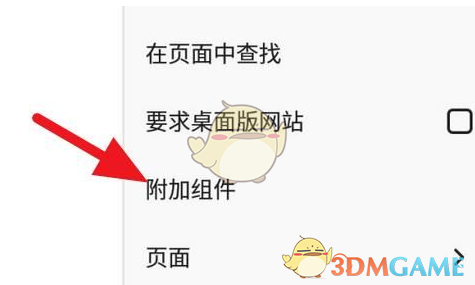
3. After entering the page, click "Browse all Firefox add-ons".

4. On the add-on adding page, find the component you want to add and click to enter.

5. After entering the components page, click "Add to Firefox" at the bottom.

6. Click "Add" in the pop-up dialog box.
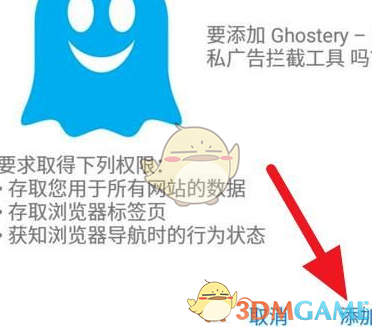
The above is how to add plug-ins to the mobile Firefox browser? Tutorial on installing plug-ins, and more related information tutorials, please pay attention to this website.