When many friends use Firefox on their mobile phones, they will be restricted from browsing website pages. This may require us to turn off the security options first. So how do you turn off the security option in Firefox on your mobile phone? The following is a detailed introduction to the setting method, I hope it will be helpful to you.

1. Open the Firefox browser and click the "three dots" icon at the top of the page.

2. Click "Settings" in the pop-up menu bar.

3. In the settings interface, click "Enhanced Tracking Protection".
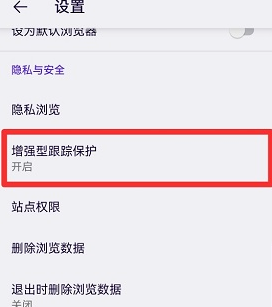
4. Enter the page and turn off the button behind "Enhanced Tracking Protection".

5. In this way, you can cancel web page restrictions and browse the web at will.
The above is how to turn off the security option of mobile Firefox browser? How to turn off security options, and more related information and tutorials, please pay attention to this website.