When using the mobile QQ mailbox, a lot of content will be added to the notepad for convenience. Then some users will be curious about how to add a notepad? Let’s take a look at the tutorial on adding a notepad now.

1. First open the QQ mailbox software and enter the QQ mailbox homepage and click [Notepad];

2. Then go to the notepad page and click the [plus sign] icon in the upper right corner;
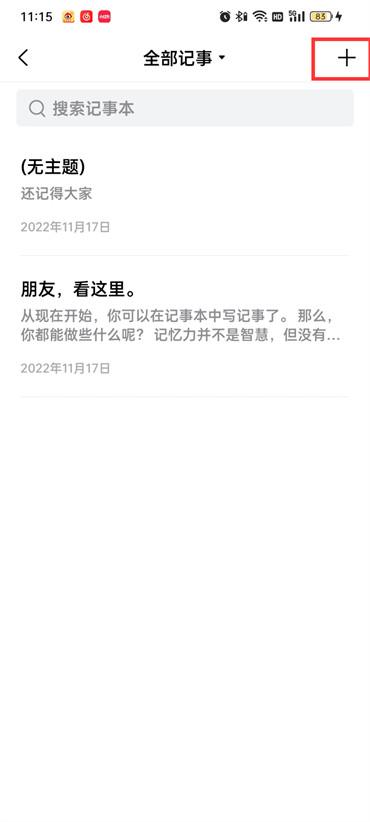
3. Finally, after entering the content on the page to add a notepad, click [Done] in the upper left corner;
