How to make a mind map for a curtain. Here is an introduction to how to make a mind map for a curtain . Let’s take a look together.
Open the phone screen and click "+".

Click "New Document".

Enter the title and content, and wrap the line to add a new topic. Click the small dot to add a subtopic. Click the * icon in the upper right corner.

This will generate a mind map, click on the icon in the lower right corner.
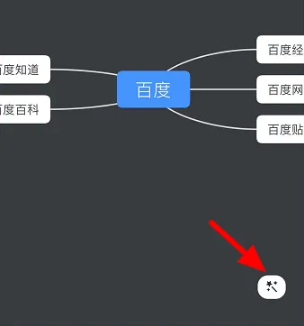
You can choose the structure and theme of the mind map.

Click on the "three dots" in the upper right corner.

Click "Generate Image".

Just click "Save to Album".
