Evernote can not only help us record some content but also help us sort out the relationship between the content. This requires us to create a mind map. So how does Evernote make a mind map?

Tutorial on how to make mind maps in Evernote:
1. Open the app and click More New Options on the left.

2. Then select the mind mapping function in the pop-up drop-down box (as shown in the figure below).

3. Then we enter the mind map page and click the star icon on the left (as shown in the picture below).
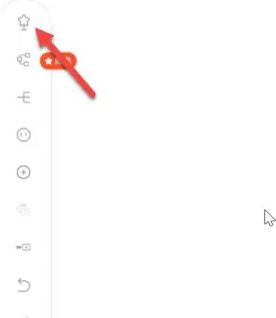
4. Finally, select a model according to your needs in the pop-up style.
