Many friends may not know the details of the solution to the acceleration failure of "CC Accelerator" in the popular game CC Accelerator. It would be a waste of time to search for it by yourself. So today the editor has brought you relevant strategies to share. If you need it, Friends, come and take a look!
"CC Accelerator" acceleration failure solution
1. If the CC accelerator still fails to run, the downloaded version may be lower and needs to be downloaded again. The downloaded version cannot run because the downloaded version is lower. At this time, the user needs to re-download the latest "CC Accelerator"
>>>Click to download the latest "CC Accelerator"<<<
2. Restart the phone. Sometimes the accelerator cannot be opened. It may be that the opening fails and you need to restart the phone.
3. The accelerator or the game itself is blocked by the mobile phone system. You can try to set whitelist permissions for the CC accelerator or the game itself. Taking OPPO mobile phones as an example, users need to perform the following operations:
1. Open the Security Center/Mobile Manager (oppo’s own) on the desktop - click Permissions Privacy - click Auto-Start Management - set auto-start for CC;
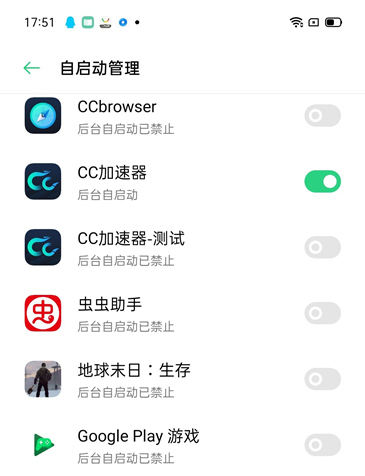
2. Open system settings - click battery - find power saving mode and turn it off

3. Make sure the phone has enough memory. If the phone itself has insufficient memory, it will also cause the background to be killed, and applications that lock the background will also be killed;
4. Settings-Search DNS-Click Private DNS-More Connections Click Private DNS-Encrypted DNS and select Close;


4. Other accelerators may be running. Since most Android phones have built-in game accelerators, it will cause the CC accelerator to be intercepted after successful acceleration and cause problems such as increased latency and game disconnection. Therefore, you need to turn off the accelerator that comes with the phone before use. .
1. Open the settings of your phone and find the game space;

2. Just turn off network acceleration and game assistant.

5. The network between the connection acceleration nodes in your area is not stable. Feed back the location and network type to customer service and let them solve the problem;
6. The mobile phone has not turned on the network or is not connected to the wireless network. "CC Accelerator" needs to be connected to the Internet to run, so if it cannot be accelerated, you must first turn on the network.
7. Clean up the phone’s memory, close other unused applications and programs, free up RAM and storage space, and reopen the game.
"CC Accelerator" acceleration failure solution strategy is shared here. Everyone must be good at querying the strategy when playing games. The editor of this website has specially summarized the game strategies about CC Accelerator for you. Convenient for everyone to check.