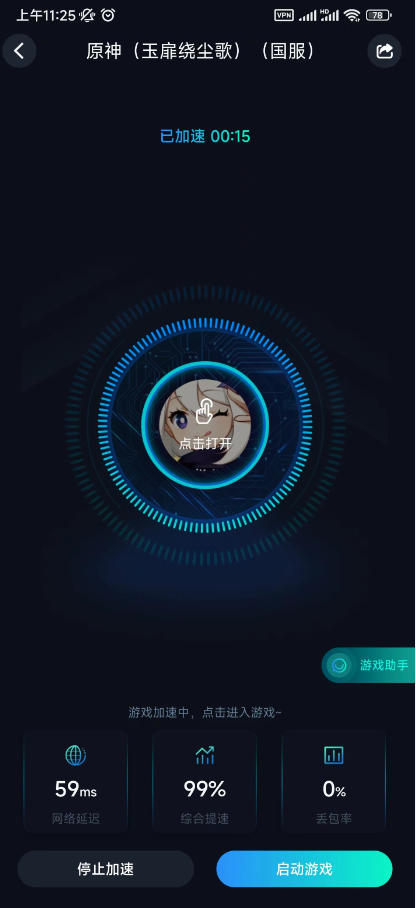Everyone should have played CC accelerator. The most troublesome thing is the overview of CC accelerator usage experience. If you really don’t know how to use this CC accelerator, you can browse this guide. It’s not difficult if you look closely. Just follow the guide, it's very simple.
1. The game has not been released in this region, so you cannot enter it. You can try to use "CC Accelerator" (click to download) to accelerate:
1. First, you must download the latest CC accelerator >>> click to download
2. Open the CC accelerator and select [My] to register. It can only be used after registration;

3. Check the games that can be accelerated in [Game Channel]. If they are not supported, acceleration cannot be performed;

4. Select the game you want to play and install it

5. After the download is successful, select the corresponding game in the [Acceleration] channel to accelerate

6. After selecting acceleration, CC Accelerator will apply for [Network Connection Request], and acceleration can only be performed if you agree;

7. The acceleration is successful, you can directly click on the game to play!