When using kook, if you want to delete a channel after having many channels, you can find the delete channel function from the "My" page. You can delete your own channel or delete other channels. Open kook and find your server on the home page. Select the channel you want to delete and click the icon in the upper right corner to delete it.

1. Open kook and find your server on the home page.
2. Select the channel you want to delete and click the icon in the upper right corner.

3. Enter the channel editing page and click Delete Channel.
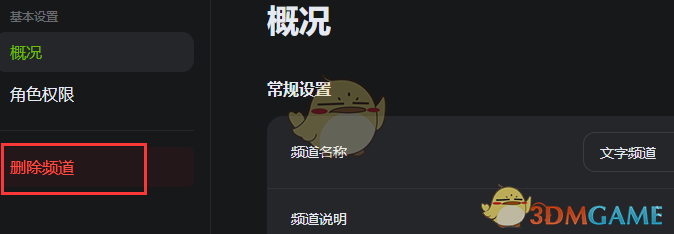
4. Enter the channel name in the pop-up dialog box and click Delete.
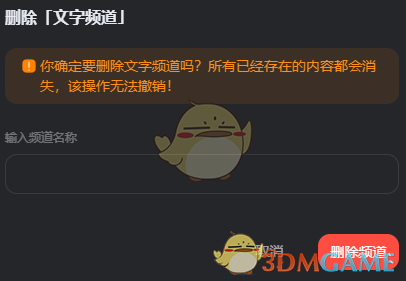
The above is what kook brings. How can I delete my channel? Kook delete channel method, more related information tutorials, please pay attention to this website.