Open kook, select the channel you want to delete, right-click the mouse, and select Leave Server in the menu bar that appears, so that we can exit the current channel. The following also brings you a specific introduction to the exit method. Friends who don’t know how to do it can follow along to learn more!

1. Select the channel you want to delete in kook, right-click the mouse, and select Leave Server in the menu bar that appears.
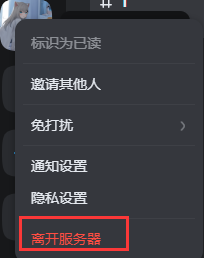
2. Click Leave Server in the pop-up dialog box.
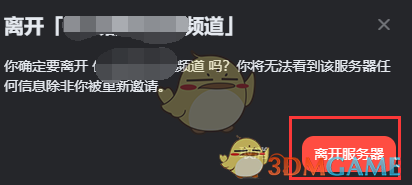
The above is what kook brings. How to exit the channel? Kook's method to exit the channel, and more related information and tutorials, please pay attention to this website.