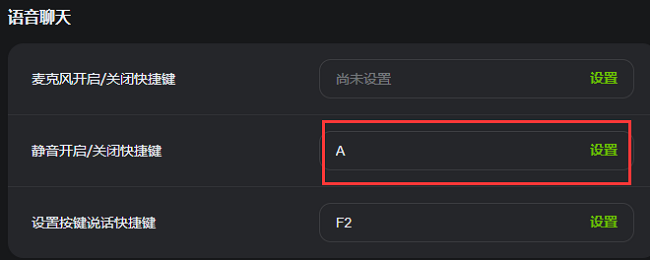As a language hacking tool, KOOK is not only free and ad-free, but also supports multi-end use on PC, Android, iOS, and web pages. The following is a tutorial on how to set the mute shortcut key on KOOK . If you are interested, please take a look.

1. Double-click to open the software and click the "Personal Settings" icon in the lower left corner.

2. After entering the new window interface, click the "Key Settings" option in the left column.
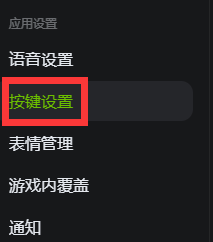
3. Then find the "Mute on/off shortcut keys" column on the right.
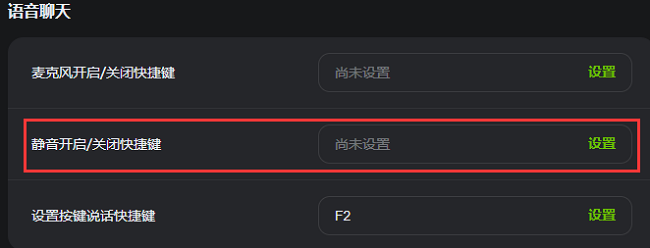
4. Finally, click the "Settings" button on the right and set the appropriate shortcut keys according to your personal habits.