Where is the scanning function of "Baidu Tieba"? Baidu Tieba is a communication platform where everyone can express their thoughts and opinions on a certain thing. It also has complete functions. You can post, watch live broadcasts, etc. Watch videos, read novels, etc. When logging in, users can scan the QR code to log in. The editor has compiled relevant tutorials, hoping to help everyone.
How to scan the QR code on Baidu Tieba?
1. Open the Baidu Tieba app and click "My" in the lower right corner.
2. Enter my page and click the "Scan" icon in the upper right corner.
3. Put the QR code to be scanned into the box and scan the code.
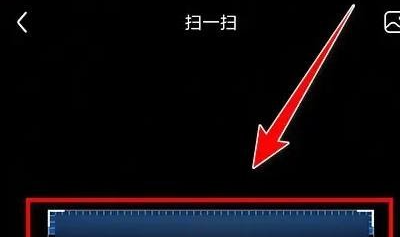
The above is the entire content of "Where is the scan function of "Baidu Tieba"" compiled by the editor. If you want to know more mobile game strategies or software tutorials, you can follow this site, which will update some valuable content in real time every day. , hope everyone likes it.