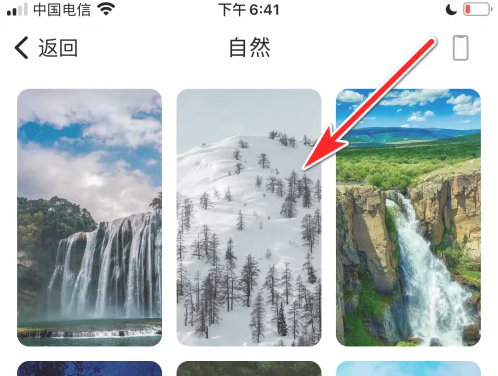How to set the wallpaper for Carat Wallpaper? How to use wallpaper search for Carat Wallpaper ? Let’s learn about it together.
Select search field
Click the icon in the search column on the lower right side of the homepage of the Carat Wallpaper APP.
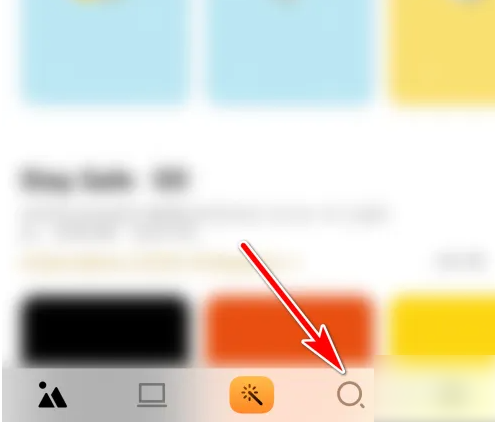
Click on the search box
Click on the empty search box above.

Enter wallpaper name
After entering the name of the target wallpaper in the search box, click the search option in the lower right corner.
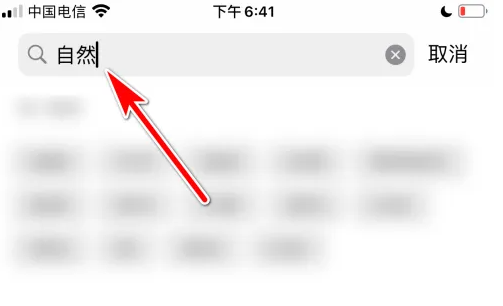
Just view the search results
to view the search results.