Dingtiku is a software that many friends use for daily study. If you use the software to study, you need to log in to your account and use it. It also allows users to modify their nicknames. Many friends are not familiar with it, so Let the editor of Source Code Network tell you.
1. First open the Dingtiku APP and click [My].
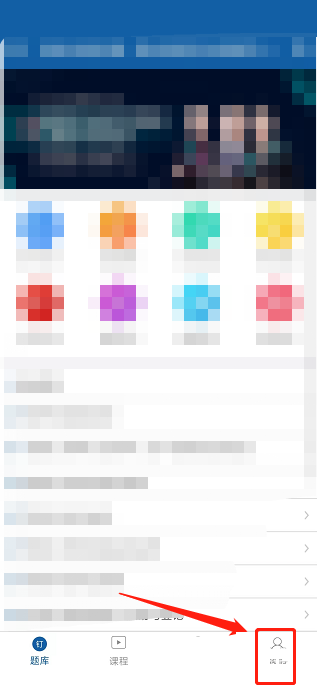
2. Then enter the My window and click [Avatar Icon].

3. Then enter the personal information window and click [Nickname].

4. Finally enter the nickname window, enter the nickname and click [Save].
