Diablo 4 is an outstanding sequel, with an almost perfect end-game gameplay experience and a growth system that makes people want to stop once they get started. Diablo 4's strategy is to further refine the series' good qualities without completely restructuring the game. Their safe strategy made this huge sequel one of the most polished ARPG games in history, and it also made the process of killing hordes of demons full of fun.
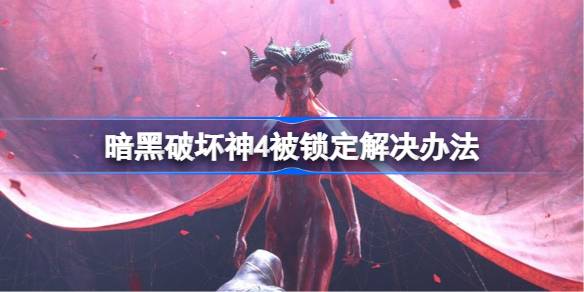
However, many players encounter accounts being locked or banned when playing Diablo 4, which will prevent you from accessing the game and prevent you from playing the game happily. This could be due to many reasons, including network issues, etc.
Here are some methods that may be helpful to resolve these issues:
1. Caused by server network fluctuations
Diablo 4 relies heavily on network connectivity. If the server experiences network fluctuations, the game may not connect or run correctly. If your account is locked or banned, first check to see if there are any server issues.
In the early days of Diablo 4's official release, players are expected to play online for a long time, and the server's network detection may be stricter, especially if network accounts without open permissions are blocked, resulting in Diablo 4 accounts being blocked and unable to play normally. If you want to unblock your account, you can use the accelerator to restart the game.
2. Turn off the firewall anti-virus software, or add it to the whitelist.
Firewalls and antivirus software may prevent the game from connecting to the Internet. These software may flag Diablo 4 as a potential security threat, thereby disabling it from connecting to the network. If your account is locked or banned for this reason, try turning off your firewall and antivirus software, or adding the game to your whitelist, which may help resolve the issue.
3. Reset network
Finally, if