QQ Music automatic renewal money cannot be applied for a refund. This is a drawback of the automatic deduction service. Only if you manually cancel and turn off the automatic deduction service in the current month, the system will not automatically deduct it in the second month, so the editor will We have prepared a comprehensive list of cancellation methods for the QQ Music automatic renewal service. Whether you cancel at the QQ Music Member Center, or cancel on WeChat or Apple Wallet, there are methods here.
The money for automatic renewal of QQ Music is non-refundable. Officials do not allow returns for successful orders. The system has automatically deducted the fees successfully, and you will not be able to apply for a refund. It is recommended that you manually turn off automatic renewal before the next deduction. QQ Music members need to cancel automatic renewal in the member center, just turn off the automatic renewal switch, and you can also turn off other renewals.
Click on Member Center
In the QQ Music My interface, click Member Center.
Click to renew now
In the member center interface, click Renew Now.
Click to manage automatic renewal
On the Renew Now interface, click Manage Automatic Renewal.
off switch
Turn off all automatic renewal switches, so that the shutdown is successful.
1. Click [Service] on the "Me" interface of WeChat.
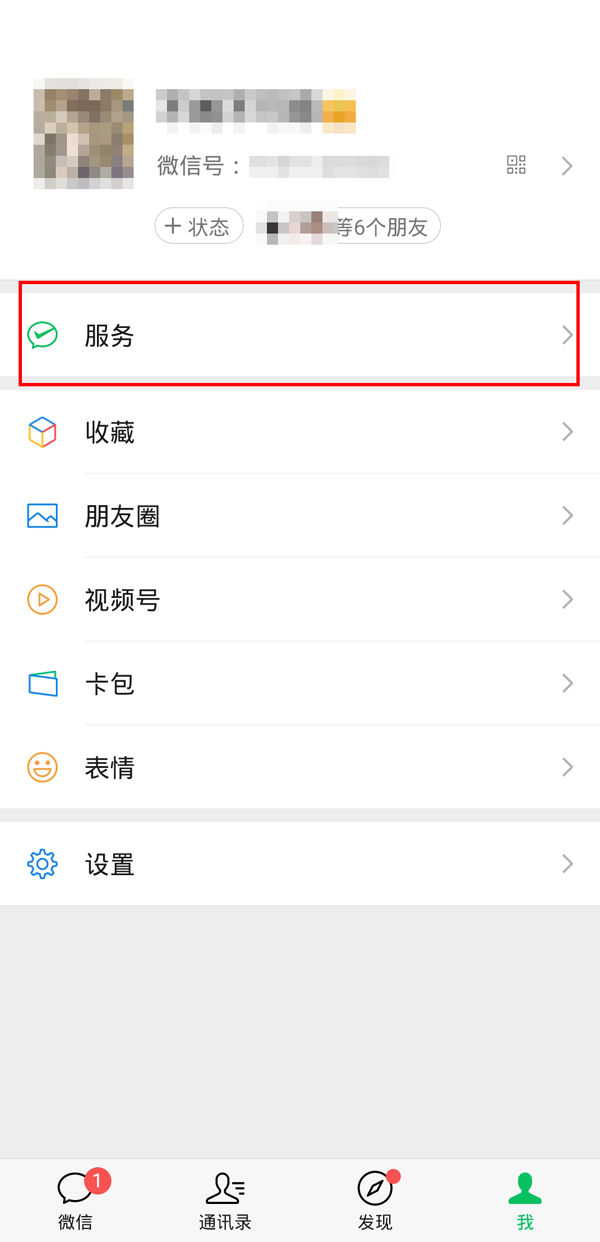
2. Click the three dots in the upper right corner to enter the payment management interface, and click [Deduction Service].

3. Select QQ Music to automatically renew and click [Close Service].

iOS devices need to cancel the subscription, click Apple ID in settings, click subscription, and then turn off QQ Music automatic renewal.

Source Code Network , a website that can provide you with high-quality content and massive software tutorials and information, allows you to swim in the paradise of games and brings you a relaxing and enjoyable reading experience!