The iPhone 15 is very good in all aspects, with rich functional configurations. The phone supports screenshot shortcut keys, which is convenient for users to take screenshots. You can follow the editor's source code website to see the specific setting methods.
1. First enter settings, then click " Accessibility ".

2. Then select " Touch ".

3. Then turn on " Tap the back ".
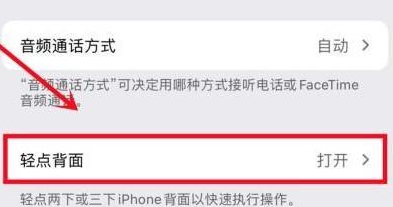
4. Choose a method you like.

5. Finally, just choose to take a screenshot .

Did the relevant introduction brought by the editor solve these doubts for you? Interested users please go to the source code Internet cafe .